How to Gain Six Core Sourcing Proficiencies & Pass the CPSP Exam
Exploratory Research

Exploratory research helps answer the questions that arise after you have received a job order and are exploring the market before building your list of candidates. These skills include identifying target companies to source from, scoping the market in a new location, learning about relevant professional credentials, or finding top schools for a given field of study.
Equipped with this information, you can construct better searches when the time comes to identify candidates. Without doing this research upfront, you may encounter false positives and negatives when searching without realizing it.
As modern search engines are optimized to answer "questions" from users, straightforward, plain-language searches are the best strategy for performing exploratory research. We expect Sourcers to be proficient at crafting simple searches to find the information they need quickly.
It is also essential to analyze the search results, investigating and choosing the correct one when more than one plausible "answer" is provided.
Competitive Intelligence for Recruiters is one class we recommend to focus on this proficiency.
Google Search

Google is the #1 search engine globally, and mastering its advanced capabilities is essential for anyone who searches for information online. While other search engines, such as Bing, Yandex, or Baidu, can be helpful, we believe Google should be the default Sourcing search engine. In practice, Google is "enough" for most searches.
This category covers how Google works, how to use Boolean logic in searches, how Google search operators work, and how to search using various specialty search products (including patent, publication, and image searches). However, we have separated X-Ray searches (that is, searches using the site: operator) into a separate category because of their importance.
Boolean Strings Basics & Beyond is the best course for enhancing your Google search skills.
X-Ray Searching
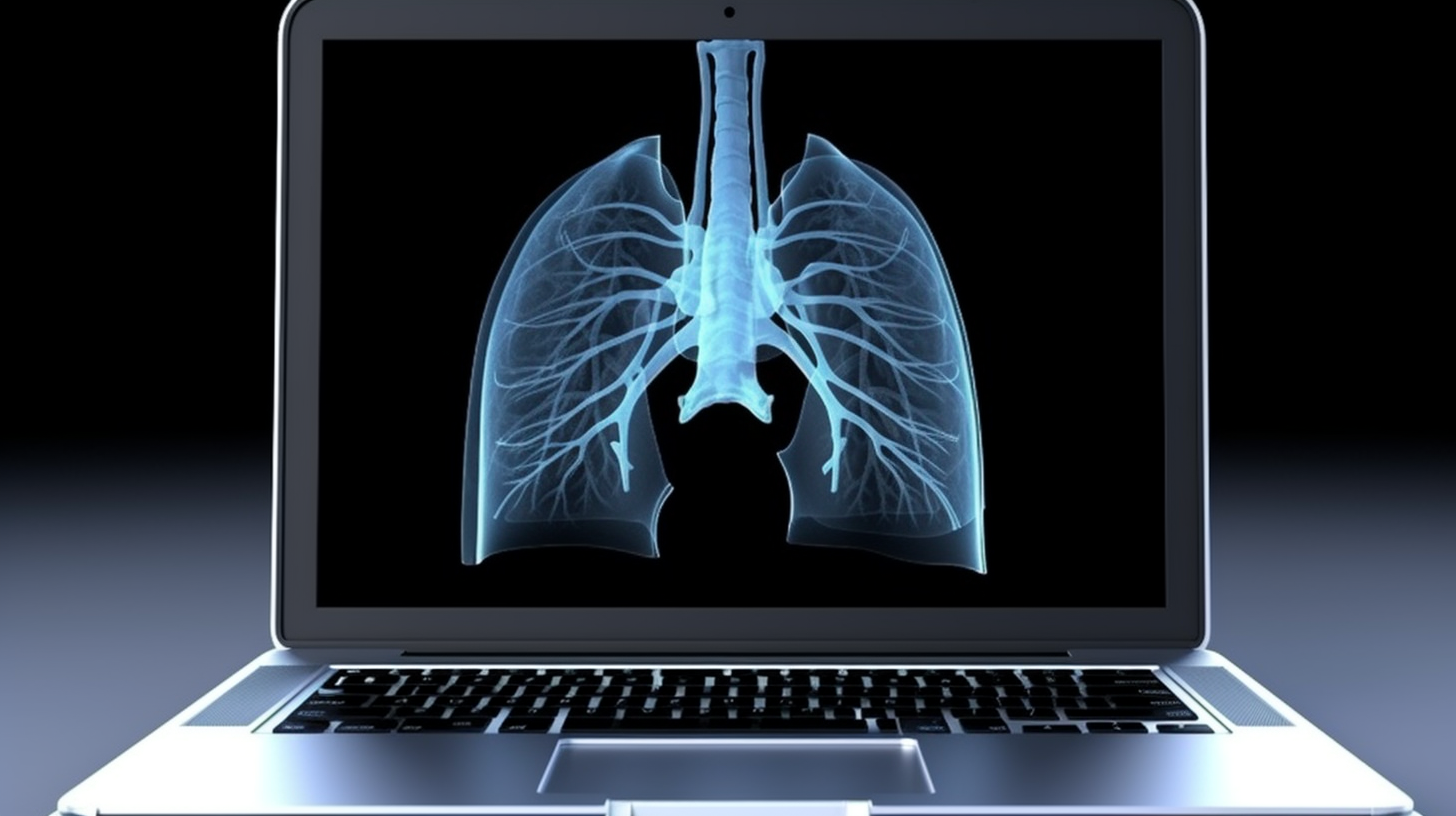
Proficiency in using Google's site: operator is so vital in Sourcing that we have included X-Raying as a separate category.
Social Networks, contact databases, associations, and other sites have user profiles and public pages, which you can find by X-Raying. It is crucial to understand which information is on public profiles and how precisely we can X-Ray for any professional field.
Figuring out how to X-Ray a site to find profiles only and search for professional fields such as company, title, and location within user profiles (as well as possible) are essential Sourcing skills. X-Raying can compensate for weak or non-existent search dialog on a site; it can provide complementary results if a dialog exists.
An X-Ray template for a site may use the operators intitle: and inurl:. It may also use a common phrase for all profiles on the site, like "member since." Appending professional keywords to an X-Ray template finds user profiles with target qualities defined by the keywords.
There is no better class than Advanced X-Ray Searching to help you master this vital skill.
Cross-Referencing Information
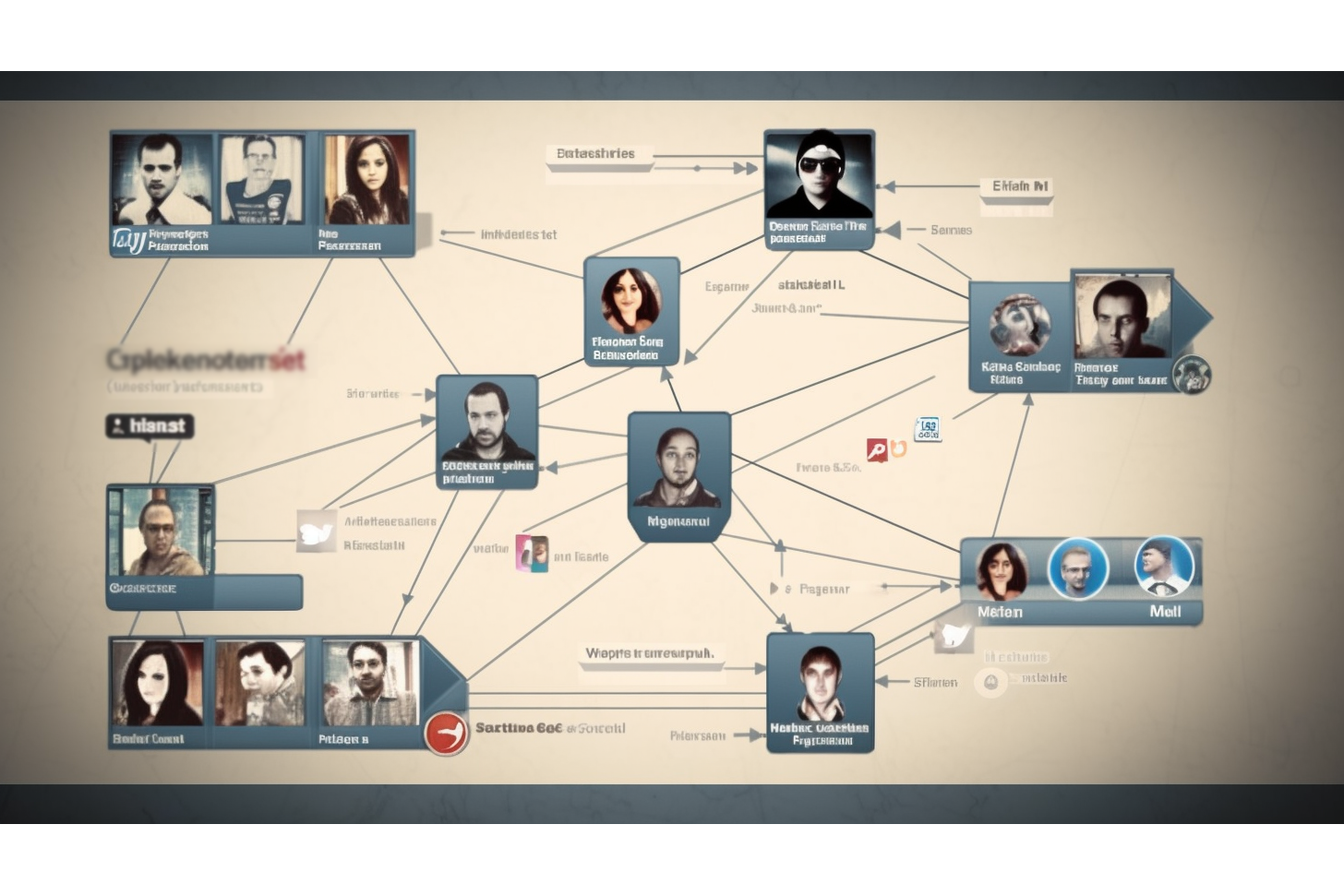
Sourcers routinely seek further background on professionals when they have insufficient data. For instance, they do not know which degree someone got, what job responsibilities someone had at his last position, and look this information up. Another common task is finding contact information based on a professional's LinkedIn profile.
Additional knowledge is helpful for pre-assessing a potential candidate and warming up the initial interaction with her.
Sourcers need to be able to find the missing data (e.g., an email address, location, or employer) based on information available from a social profile, phone number, or even a picture.
We have several courses that cover this proficiency, including Find Anyone's Contact Info and How to Find Hidden LinkedIn Profiles (which will also be helpful for the next prociency).
Using LinkedIn

No Recruiter or Sourcer can avoid the largest global professional database with its messaging capabilities and members' self-reported information. For almost any job opening, you will find matching candidates on LinkedIn. While there are fake and outdated LinkedIn profiles, the general reliability of profile data is high.
Unfortunately, LinkedIn's UI is often unintuitive, and not all profile information is searchable. To search well, you need to understand how each filter works (and it is seldom the way you think, especially in LinkedIn Recruiter!).
Good choices for building this proficiency include LinkedIn Solved and LinkedIn Recruiter Mastery.
Social Sourcing

LinkedIn is the go-to source for most Sourcers and Recruiters. But LinkedIn has only about 15% of professionals worldwide. Sourcers must discover, explore, and extract data from online resources, but we highlight social sites for special attention. Social sites provide rich background details about individual professionals and communities and mechanisms for interacting with their members.
The process of discovering and exploring new niche social sites for a given Sourcing project relies on skills from the Exploratory Research and X-Ray Searches categories. However, large social sites (e.g., Facebook, Instagram, Twitter, and Reddit) merit understanding regardless of your professional niche.
All Source Recruiting is the class we designed specifically to address this proficiency.
